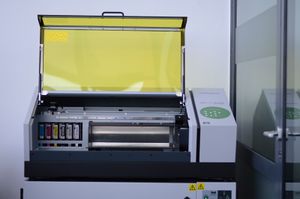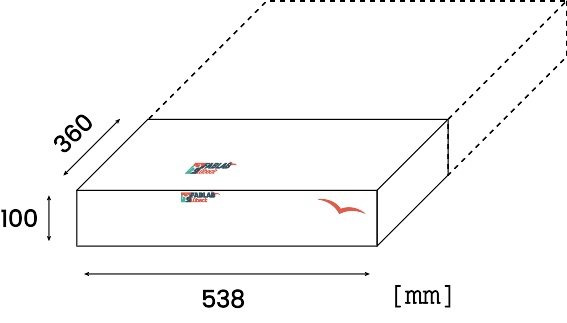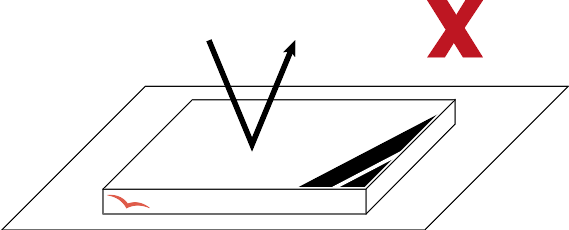UV-Drucker: Roland VersaUV LEF-200 english: Unterschied zwischen den Versionen
Bjarne (Diskussion | Beiträge) |
Ianp (Diskussion | Beiträge) |
||
| (5 dazwischenliegende Versionen von einem anderen Benutzer werden nicht angezeigt) | |||
| Zeile 1: | Zeile 1: | ||
<br/> [[File:UV-Drucker.jpeg|frameless|right|Roland VERSAUV LEF-200]] | ''Deutsche Version [[UV-Drucker:_Roland_VersaUV_LEF-200|hier]]''<br/> [[File:UV-Drucker.jpeg|frameless|right|Roland VERSAUV LEF-200]] | ||
| |||
== General == | == General == | ||
| Zeile 11: | Zeile 11: | ||
With our UV printer you can print photos, logos or any other image files on almost any surface. In addition to standard full-color printing, you can also print white as a special color and use certain lacquers. This means you can give your project a tactile pattern or create Braille. | With our UV printer you can print photos, logos or any other image files on almost any surface. In addition to standard full-color printing, you can also print white as a special color and use certain lacquers. This means you can give your project a tactile pattern or create Braille. | ||
== Software und Color profiles == | == Software und Color profiles == | ||
| Zeile 29: | Zeile 23: | ||
It is recommended to use Adobe Illustrator or Corel Draw. Special color libraries are available for both programs: | It is recommended to use Adobe Illustrator or Corel Draw. Special color libraries are available for both programs: | ||
*Color library Corel Draw und Illustrator: [[Media:uvprinter_swatch.zip|Farbbibliothek download]] | *Color library Corel Draw und Illustrator: [[Media:uvprinter_swatch.zip|Farbbibliothek download]] | ||
| |||
== | == Printing Area == | ||
Your model must fit onto the printing bed: Maximum 538mm x 360mm width a mx. height of 100mm.<br/> Weight: Max. 5 kg<br/> '''Maximum printing area: 508mm x 330mm'''<br/> Your model can be larger than the print bed either in x or y dimensions. | |||
[[File:UVDruckerDruckgebiet.svg|RTENOTITLE]] | [[File:UVDruckerDruckgebiet.svg|RTENOTITLE]] | ||
| Zeile 39: | Zeile 35: | ||
| | ||
== | == Printable materials and restrictions == | ||
Basically, you can print on any object that fits the printing area and is mostly flat. Please note that the ink is not suitable for food related producs. There are also some limitations with reflective surfaces. | |||
| |||
=== | === Surface texture === | ||
The print object must not be reflective, otherwise the curing light from the UV lamp will be directed back onto the print head. | |||
[[File:UVDruckerOberflaeche.svg|RTENOTITLE]] | [[File:UVDruckerOberflaeche.svg|RTENOTITLE]] | ||
=== Unevenness on the object === | |||
=== | |||
Slight unevenness on the print object up to approx. 2 mm is okay. Even round objects (e.g. ballpoint pens, golf balls) can be printed.<br/> As the print head moves over the entire object, only smooth surfaces can be printed. | |||
[[File:UVDruckerUnebenheit.svg|RTENOTITLE]] | [[File:UVDruckerUnebenheit.svg|RTENOTITLE]] | ||
| Zeile 59: | Zeile 55: | ||
| | ||
== | == Printing with special inks and varnish == | ||
Our UV printer has different ink configurations. The possible ink configurations are as follows: | |||
*CMYK + Gloss + | *CMYK + Gloss + White | ||
*CMYK + Primer + White (Primer must be ordered on request) | |||
*CMYK + White + White | |||
The color white can also be used to print [[In_Weiß_drucken|on dark objects]]. In addition, white can also be used as a primer, so that the colours will look more brillant; | |||
With the varnish function a matt or glossy finish can be added to the printed product. A special embosing technique makes it possible to create tactile surfaces. Thus for example a surface structure can be realized or Braille can be produced. | |||
Aktuelle Version vom 9. Dezember 2019, 15:18 Uhr
Deutsche Version hier
General
The device mentors for the UV printer are Bjarne and Ian. If you have any questions or problems with the device, please do not hesitate to contact us.
On this page you will find everything you need to know to operate the printer. This includes the maximum printing area and which material is compatible with the printer.
With our UV printer you can print photos, logos or any other image files on almost any surface. In addition to standard full-color printing, you can also print white as a special color and use certain lacquers. This means you can give your project a tactile pattern or create Braille.
Software und Color profiles
The UV printer uses the RIP software VersaWorks Dual (switch to VersaWorks 6 planned in 2019).
- Compatible file formats: PDF, EPS, PS
- PDF: PDF-Preset [PDF/X-3:2002]
- EPS: PostScript Level 3
- Recommended color profile: CMYK ISO Coated FOGRA39
It is recommended to use Adobe Illustrator or Corel Draw. Special color libraries are available for both programs:
- Color library Corel Draw und Illustrator: Farbbibliothek download
Printing Area
Your model must fit onto the printing bed: Maximum 538mm x 360mm width a mx. height of 100mm.
Weight: Max. 5 kg
Maximum printing area: 508mm x 330mm
Your model can be larger than the print bed either in x or y dimensions.
Printable materials and restrictions
Basically, you can print on any object that fits the printing area and is mostly flat. Please note that the ink is not suitable for food related producs. There are also some limitations with reflective surfaces.
Surface texture
The print object must not be reflective, otherwise the curing light from the UV lamp will be directed back onto the print head.
Unevenness on the object
Slight unevenness on the print object up to approx. 2 mm is okay. Even round objects (e.g. ballpoint pens, golf balls) can be printed.
As the print head moves over the entire object, only smooth surfaces can be printed.
Printing with special inks and varnish
Our UV printer has different ink configurations. The possible ink configurations are as follows:
- CMYK + Gloss + White
- CMYK + Primer + White (Primer must be ordered on request)
- CMYK + White + White
The color white can also be used to print on dark objects. In addition, white can also be used as a primer, so that the colours will look more brillant;
With the varnish function a matt or glossy finish can be added to the printed product. A special embosing technique makes it possible to create tactile surfaces. Thus for example a surface structure can be realized or Braille can be produced.